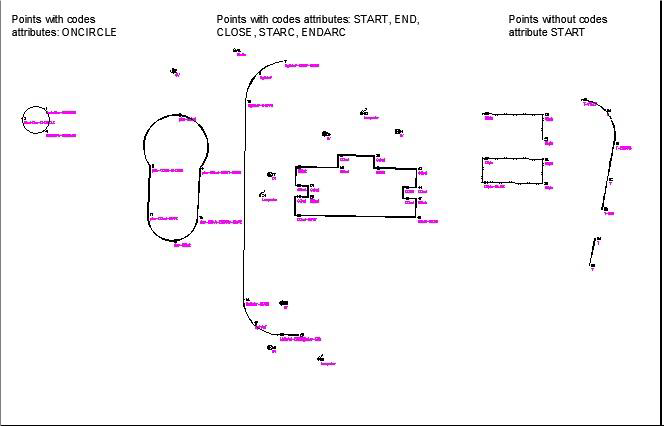Joining points by code
In this exercise you will join points in the drawing by code using the command Points » Join Points by Code.
For this command to work correctly we recommend using the following attributes for point codes when performing the measurements:
START – means the beginning of a linear entity. Linear entities (polylines with or without arcs) are drawn from this attribute (for points with the same code) and until an END or another START attribute is encountered;
END – the polyline stops here;
CLOSE – the polyline stops and closes here;
– STARC – means arc start, from here begins an arc and the program will look for points with the same code until – – ENDARC attribute is encountered. If more than one point is found between STARC and ENDARC then the program will consider for drawing the arc only the first point after STARC, the rest of the points will be ignored. If after STARC follows directly ENDARC then it is considered to be a line. If after STARC there is no ENDARC then STARC attribute is ignored. If point are collinear then a line is drawn and the middle point is eliminated;
– ENDARC – signals the end of an arc;
– ONCIRCLE – means that the point is on a circle. In this case the program looks for groups of 3 points with the same code in the coordinate list and a circle is generated. The points do not have to be consecutive in the list. If the points are collinear or at least two of them are identical then a circle cannot be calculated through these points. This attribute is independent of other attributes and treated separately..
For more information about this command please see the help file.
1. To complete this exercise open 9_JoinPointByCodes.dwg from Example folder in TopoLT installation path (by default it is C:\Program Files\TopoLT\Examples).
2. To draw the points use Coordinates » Draw Points command or type rappct in the command line.
In the Drawing Points window, first step is to configure the program: select the scale 1:1000, choose to draw points with Point Names style.
On the bottom site of this window you can load the codes file.
Click Choose File button and select the points file 9_JoinPointByCodes.coo which you can find in the same folder as the drawing (by default C:\Program Files\TopoLT\Example).
Please observe the attributes next to the code: START, END, CLOSE etc. which allows us to use the joining command.
Click OK to draw the points.

3. Turn on the layer for point codes (0_pnt_codes).
4. Insert point symbols by codes for all points using Symbols » Insert symbols by code or by typing ib in the command line.
5. Join the points by code using Points » Join Points by Code or by typing joinpct in the command line.
Points are joined by code according to the code interpretation file.